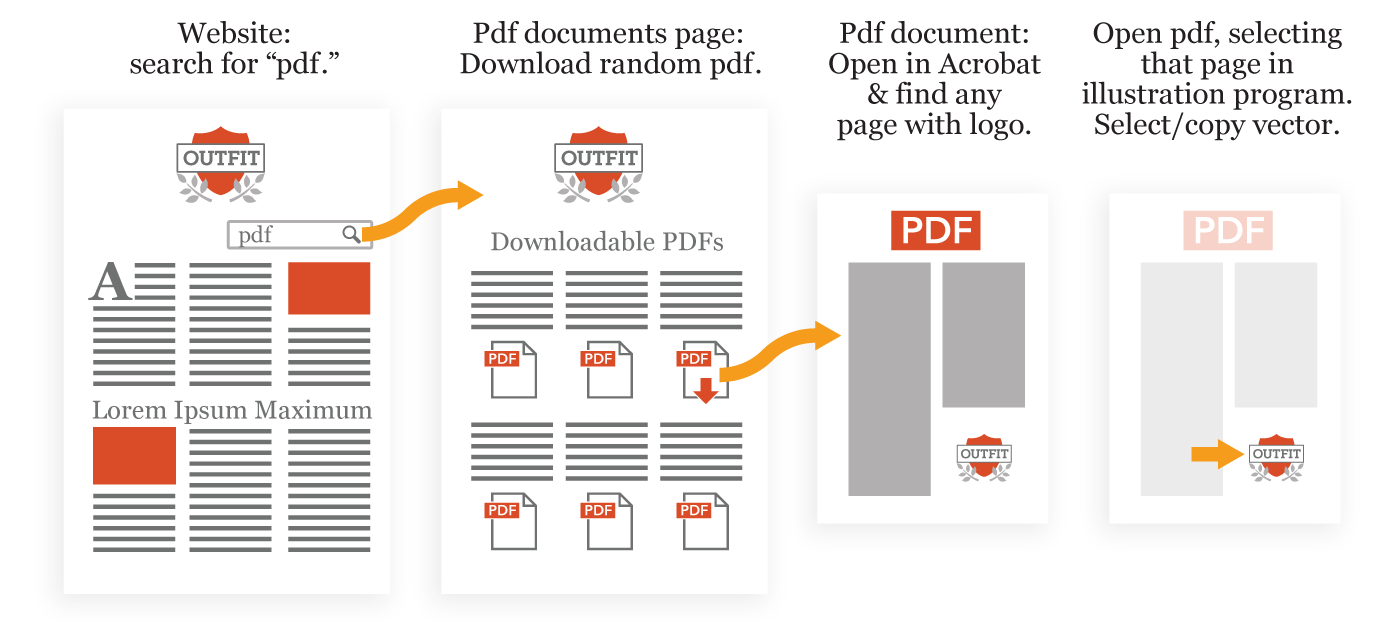Graphic artists often need high quality logos for projects. Go-to sites for corporate logos would be seeklogo.com and Brands of the World, but there’s a fallback method.
Find vector logos inside pdfs
Vector images are often embedded in pdfs. A quick search of a company website for downloadable publications in pdf form is the way to start:
- Search company site for “.pdf”
- Download pdf from company site (often on a “documents” page
- Open pdf in Acrobat and look for a page that includes a logo—note what page the logo is on.
- Open vector illustration program: go to file>open and find pdf.
- Select page with logo and open
Elements on the page may be grouped or logo may be included in masks or compounds—delete other elements using the direct section tool—in Illustrator, this would be the hollow arrow tool. Wireframe view may be easier if you get frustrated—this allows one to direct-select the logo and lock it. Then select all and hit delete. You now have the logo.